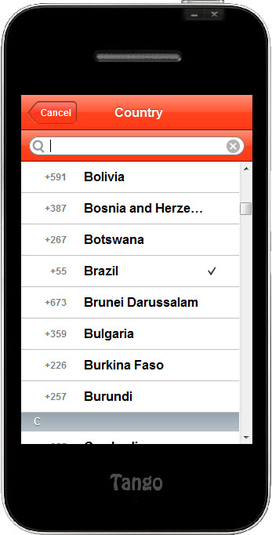Tango
Free messaging app with built-in video chat feature
- Category Instant Messaging
- Program license Free
- Version 1.6.14117
- Size 11.78 MB
- Works under: Windows Vista
- Program available in English
- Program by Tango
The Tango app provides access to the Tango service, which lets you communicate with other people using the service via voice and video chat.
Tango is a service that lets you connect with other users either by voice or video chat, and you can switch between voice and video chat with ease. Although the service was originally created with smartphones in mind, it now supports a wide range of devices, including tablets and desktop computers and a wide range of platforms, including Android, iOS, Windows, and Mac. The devices connected to Tango can either be using a data plan or accessing the Internet via Wi-Fi.
One thing that Tango does really well is user interface consistency. If you’re familiar with the app on your Android phone, the experience will be the same on your Windows computer. That makes using Tango across a wide range of devices really easy. The default skin that comes with Tango is iPhone-like, but you can choose from a wide range of skins, and the visual skin doesn’t alter the underlying UI so that consistency holds true regardless of what aesthetic you prefer.
Tango also has an excellent tool for managing your contacts, and it persists your contact information in the cloud. That means that they’re automatically synced and available wherever you are. The program has a number of search, sort, and other organizational options, and you can even define a precise order for your contacts without having to worry about the app changing it on you. There’s also a convenient history feature that makes handling missed calls and accessing your favorite contacts easier.
There are two issues with Tango. One is that the program lacks customization options. For example, if there’s a problem with the video on your end, you have to make adjustments directly through your webcam. The other issue is performance. On a strong Internet connection using modern devices, quality is impeccable. Performance problems rear their head; however, when service is spotty or the device is a little underpowered. While most similar services share these issues, video degradation seems to be much more severe with Tango.
Pros
- Supports a wide range of programs
- Same interface as the mobile app
- Great contact management features
Cons
- Performance on older devices and slow connections
- Lacks customization options beyond skinning